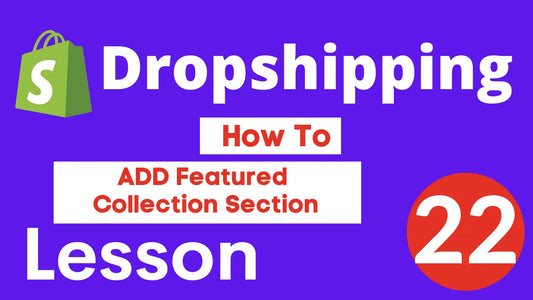The Ultimate Guide: Step-by-Step Tutorial on Installing Themes on Shopify for a Stunning Online Store
Are you ready to take your Shopify store to the next level with a stunning new theme? Look no further! In this ultimate guide, we will walk you through a step-by-step tutorial on installing themes on Shopify, ensuring that your online store is not only visually appealing but also optimized for success. Whether you're a seasoned Shopify user or just starting out, this tutorial will provide you with all the information and resources you need to make the installation process a breeze. From choosing the perfect theme to customizing it to fit your brand, we've got you covered. With our expert tips and tricks, you'll be able to create a captivating online store that will leave a lasting impression on your customers. So, let's dive in and unlock the full potential of your Shopify store with our comprehensive guide on installing themes.
Benefits of using themes on Shopify
Having a visually appealing and user-friendly online store is crucial for attracting and retaining customers. Shopify themes offer a wide range of benefits that can help you achieve just that. First and foremost, themes provide a professional and polished look to your store, making it stand out from the competition. With a well-designed theme, you can create a unique and memorable brand identity that resonates with your target audience.Additionally, Shopify themes are optimized for conversion, meaning they are designed to maximize sales and encourage customers to take action. From strategically placed call-to-action buttons to seamless checkout processes, themes on Shopify are built with the goal of driving revenue. By using a theme, you can ensure that your online store not only looks great but also functions seamlessly, providing a smooth and enjoyable shopping experience for your customers.
Lastly, themes on Shopify are highly customizable, allowing you to tailor your store to your specific needs and branding. With a wide range of options for layout, color schemes, fonts, and more, you can create a store that truly reflects your unique style and vision. Whether you're selling clothing, electronics, or handmade crafts, there's a theme out there that will perfectly complement your products and help you stand out in a crowded marketplace.
Choosing the right theme for your online store
When it comes to choosing the right theme for your online store, there are a few key factors to consider. First and foremost, you'll want to think about the type of products you're selling and the overall aesthetic you want to achieve. Are you a fashion brand looking for a sleek and modern theme, or are you a vintage-inspired shop in need of a more nostalgic design? Take some time to browse through the Shopify theme store and explore the different options available. Pay attention to the layout, color schemes, and overall style of each theme to see if it aligns with your brand identity.In addition to aesthetics, it's important to consider the functionality of the theme. Does it have the features and capabilities you need to showcase your products and provide a seamless shopping experience? Look for themes that offer customizable product pages, easy navigation menus, and responsive design for mobile devices. It's also a good idea to read reviews and ratings from other Shopify users to get a sense of how well the theme performs and whether it's user-friendly.
Lastly, consider your budget. While there are many free themes available on Shopify, investing in a premium theme can offer additional features and customization options. Take some time to research different pricing plans and weigh the benefits of each option. Remember, your online store is an investment in your business, and choosing the right theme is an important part of that investment.
Installing a theme on Shopify
Once you've chosen the perfect theme for your online store, it's time to install it on Shopify. The installation process is quick and easy, requiring just a few simple steps. Here's a step-by-step guide to help you get started:1. Log in to your Shopify admin dashboard and navigate to the "Online Store" section.
2. Click on "Themes" to access the themes page.
3. In the upper-right corner, click on the "Upload theme" button.
4. Choose the theme file you downloaded, either from the Shopify theme store or a third-party provider.
5. Once the file is uploaded, click on the "Actions" dropdown menu and select "Publish".
6. Your new theme is now live on your online store!
It's important to note that installing a new theme will replace your existing theme. If you have any customizations or settings you want to preserve, make sure to back them up before installing the new theme. Shopify also offers a preview mode, allowing you to see how the theme will look on your store before making it live. Take advantage of this feature to make any necessary adjustments or tweaks before fully committing to the new theme.
Customizing your theme
Now that you have your new theme installed, it's time to customize it to fit your brand and style. Shopify offers a range of customization options that allow you to personalize your store and make it unique. Here are some key areas to focus on when customizing your theme:
1. Logo and branding: Upload your logo and customize the colors and fonts to match your brand identity. This will help create a cohesive and recognizable look across your store.
2. Homepage layout: Customize the layout of your homepage to highlight your best-selling products, featured collections, or any other content you want to showcase. Use high-quality images and compelling copy to engage and entice your visitors.
3. Product pages: Customize the layout and design of your product pages to ensure they are visually appealing and informative. Include high-resolution images, detailed product descriptions, and any relevant product options or variations.
4. Navigation menu: Create a clear and intuitive navigation menu that makes it easy for customers to find what they're looking for. Organize your products into categories and subcategories to streamline the browsing experience.
5. Typography and fonts: Choose fonts that are legible and visually appealing. Consider using different fonts for headings, body text, and buttons to add visual interest and hierarchy to your store.
6. Social media integration: Integrate your social media profiles into your store to encourage visitors to follow and engage with your brand on other platforms. This can help build trust and establish a sense of community.
Remember, the goal of customization is to create a visually appealing and user-friendly store that aligns with your brand and engages your target audience. Take the time to experiment with different options and test how changes affect the overall look and functionality of your store. Don't be afraid to ask for feedback from friends, family, or even your customers to ensure you're creating the best possible shopping experience.
Adding and organizing content on your theme
In addition to customizing the overall design of your store, it's important to add and organize content that will help drive sales and engage your customers. Here are some key content elements to consider:1. Product descriptions: Write compelling and informative product descriptions that highlight the key features and benefits of your products. Use persuasive language and include any relevant keywords to improve search engine optimization.
2. Images and videos: Use high-quality images and videos to showcase your products and create an immersive shopping experience. Include multiple images from different angles and provide zoom functionality to allow customers to get a closer look at the products.
3. Customer reviews: Display customer reviews and ratings on your product pages to build trust and social proof. Encourage customers to leave reviews by offering incentives or simply asking for feedback after a purchase.
4. Blog posts: If you have a blog, integrate it into your online store to provide valuable content to your customers. Write informative and engaging blog posts that relate to your products or industry, and include links to relevant products or collections.
5. FAQs and support: Create an FAQ page to address common customer questions and provide helpful information. Make sure to include clear contact information and support options for customers who need assistance.
Organizing your content in a logical and intuitive way will make it easier for customers to navigate your store and find the information they're looking for. Use categories, tags, and search functionality to help customers filter and sort products. Consider adding a search bar to the header of your store for quick and easy access to specific products or collections.
Optimizing your theme for mobile devices
In today's mobile-first world, it's crucial to ensure that your online store is optimized for mobile devices. More and more customers are shopping on their smartphones and tablets, so providing a seamless mobile experience is essential. Here are some tips for optimizing your theme for mobile devices:
1. Responsive design: Choose a theme that is built with responsive design in mind. This means that the layout and content of your store will automatically adjust to fit different screen sizes, ensuring a consistent and user-friendly experience across devices.
2. Mobile-friendly navigation: Simplify your navigation menu for mobile devices by using collapsible menus or a hamburger icon. Make sure that all links and buttons are easy to tap and that the text is legible on smaller screens.
3. Optimize image sizes: Compress and optimize your images to reduce load times on mobile devices. Large images can slow down your store and create a poor user experience. Use Shopify's built-in image optimization tools or third-party apps to ensure your images are optimized for mobile.
4. Test on different devices: Test your store on various mobile devices and screen sizes to ensure that everything looks and functions as intended. Pay attention to load times, navigation, and overall usability. Make any necessary adjustments or tweaks to improve the mobile experience.
5. Mobile checkout optimization: Streamline the checkout process on mobile devices to minimize friction and increase conversions. Use autofill options, guest checkout, and mobile payment methods to make it as easy as possible for customers to complete their purchase.
By optimizing your theme for mobile devices, you'll be able to reach and engage a larger audience, ultimately driving more sales and revenue for your online store.
Essential apps for enhancing your theme
While Shopify themes offer a wide range of customization options, there are also many apps available that can help enhance the functionality and features of your store. Here are some essential apps to consider:
1. SEO apps: Improve your store's search engine optimization with apps that help optimize your meta tags, generate XML sitemaps, and analyze your website traffic. These apps can help improve your store's visibility in search engine results and drive organic traffic.
2. Email marketing apps: Integrate your online store with email marketing platforms to build and nurture your customer base. Automate email campaigns, send abandoned cart reminders, and create personalized product recommendations to drive repeat purchases.
3. Social media integration apps: Connect your store with social media platforms to increase brand exposure and drive traffic. These apps can help you schedule and automate social media posts, display social media feeds on your store, and run social media ads.
4. Product upsell and cross-sell apps: Increase your average order value by suggesting additional products or upgrades to customers during the checkout process. These apps can help you maximize revenue and improve the overall shopping experience for your customers.
5. Live chat and support apps: Offer real-time support to your customers with live chat apps. Provide instant answers to their questions and address any concerns they may have. This can help build trust and improve customer satisfaction.
Remember, the goal of using apps is to enhance the functionality and features of your theme, not to overwhelm your store with unnecessary plugins. Choose apps that align with your business goals and needs, and regularly review and optimize your app selection to ensure they are still adding value to your store.
Troubleshooting common theme installation issues
While installing a theme on Shopify is generally a straightforward process, there may be some common issues that you encounter along the way. Here are some troubleshooting tips for common theme installation issues:
1. Theme not uploading: If you're having trouble uploading the theme file, make sure you're using the correct file format (.zip) and that the file size is within the limits set by Shopify. If the issue persists, try using a different web browser or clearing your browser cache.
2. Missing or broken images: If your theme is missing images or if they're not displaying correctly, double-check that the image files are properly uploaded and linked within your theme settings. Make sure the file names and paths are correct.
3. Layout issues: If you notice layout issues after installing a new theme, such as overlapping elements or misaligned content, it may be due to conflicting customizations or outdated code. Try reverting any recent customizations or consult the theme's documentation for troubleshooting steps.
4. Slow page load times: If your store is experiencing slow page load times after installing a new theme, it could be due to large image file sizes or inefficient code. Optimize your images and consider using a performance optimization app to improve load times.
5. Compatibility issues with apps: Some apps may not be fully compatible with certain themes, resulting in functionality or display issues. If you notice any issues after installing an app, reach out to the app developer for support or consider using an alternative app.
If you're unable to resolve the issue on your own, don't hesitate to reach out to Shopify's support team for assistance. They're available 24/7 and can help troubleshoot and resolve any theme-related issues you may encounter.
Conclusion
Congratulations! You've successfully installed and customized a stunning new theme on your Shopify store. By following this step-by-step tutorial, you've learned how to choose the right theme for your brand, install it on Shopify, and customize it to fit your unique style. You've also discovered how to optimize your theme for mobile devices, enhance its functionality with essential apps, and troubleshoot common installation issues.
Remember, your online store is a reflection of your brand, and a well-designed and user-friendly theme can make all the difference in attracting and retaining customers. Take the time to experiment, test, and refine your store's design and functionality to ensure it provides a seamless and enjoyable shopping experience.
So, what are you waiting for? Start exploring the world of Shopify themes and unlock the full potential of your online store today!