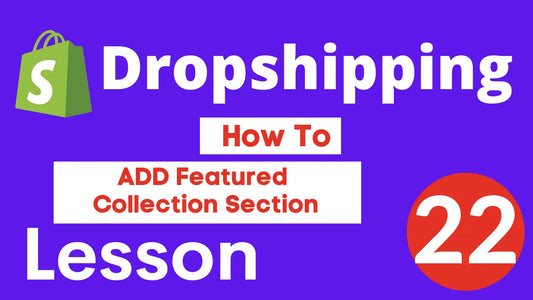How to Edit Footer in Shopify 2023
Shopify is a popular ecommerce platform that allows businesses to create their own online store. With Shopify, you can customize your store's design, add products, and manage orders. One of the most important aspects of any ecommerce store is the footer. The footer contains important information about your store, such as contact information, return policies, and links to other pages. In this article, we'll show you how to edit the footer in Shopify 2023. We'll also provide some tips on what to include in your footer and how to optimize it for SEO.
Step 1: Navigate to the Footer Menu
To get started, log in to your Shopify admin panel and navigate to the "Online Store" section. From here, click on "Themes" and then "Customize Theme." In the left-hand menu, you'll see a section labeled "Footer." Click on this section to access the footer settings.
Step 2: Edit the Footer Content
The footer menu will give you access to several different sections. You can add links to other pages, add custom HTML, and customize the copyright text. To begin editing, click on the section you want to edit and make the necessary changes.
Step 3: Optimize the Footer for SEO
Your footer plays an important role in optimizing your website for search engines. To ensure that your footer is optimized, make sure to include links to other pages and use keywords in the copyright text. This will help search engines understand the context of your website and help it rank higher in search results.
FAQs
Q: How do I edit the footer in Shopify 2023?
A: To edit the footer in Shopify 2023, log in to your Shopify admin panel and navigate to the "Online Store" section. From here, click on "Themes" and then "Customize Theme." In the left-hand menu, you'll see a section labeled "Footer." Click on this section to access the footer settings.
Q: What should I include in my footer?
A: When editing the footer, you should include links to other pages, add custom HTML, and customize the copyright text. You should also optimize the footer for SEO by including links to other pages and using keywords in the copyright text.
For first-time entrepreneurs, Shopify drop shipping is a popular online business concept. This method is used by e-commerce entrepreneurs to sell products without having to keep any inventory. When a company receives a customer’s order, it simply contacts the supplier. The supplier distributes the things to the customer’s door.
Shopify versus Shopify Plus: What’s the Difference?
What’s the difference between Shopify and Shopify Plus? Shopify and Shopify Plus are two distinct methods to use Shopify to develop an online business.
You don’t have to quit your work to create a successful dropshipping business—you can do it in your spare time. You may also use many dropshipping methods to increase traffic to your business.
Shopify- How Does it Work?
Shopify is an e-commerce platform that provides entrepreneurs with the foundation they need to launch and build their business, as well as a robust back-end administration system. You won’t have to pay any hosting expenses with Shopify.
You’ll need to pay Shopify’s reasonable monthly fees, and then your e-commerce site will function smoothly, enabling you to focus on growing your business and earning sales.
It’s the same with dropshipping—the only difference is that you’ll have to source things yourself rather than having a service provider do it.
Why Consider Drop Shipping via Shopify?
Starting their own e-commerce firm with minimum upfront investment is the greatest e-commerce business plan for small enterprises. Shopify is the simplest platform for creating an online store, and it’s also the simplest to begin started with.
Dropshipping is simple on Shopify. You’ll never have to worry about having too much inventory since you’ll just order what you need to satisfy your clients’ demands. There is no need to buy big amounts of things wholesale in this form of business.
More experiments equal higher conversion rates
Whether you’re a marketer or a business owner, you have one goal: get people to click that CTA button. It’s clear every ecommerce marketing strategy should include conversion rate and page optimization. Running the experiments above will help create better experiences for your visitors and encourage them to take that desired action—be it email signups, add to carts, or sales.
Ready to create your business? Start your free 14-day trial of Shopify—no credit card required.
Read More
- How to Make Your First Online Sale in 30 Days (Checklist)
- The Ultimate Guide to Dropshipping on Shopify
- How to Invest in Your Business- What You Need to Know Before You Get Started
- Product Page Tune-Up- 9 Timeless Ways to Increase Conversions
- How to Source Products to Sell Online- Top Apps + Tricks
- How to Get Your Products on Google Shopping for Free
- How to Start a Dropshipping Business- A Complete Playbook for 2022
- Amazon Dropshipping Guide- How To Dropship on Amazon (2022)
- How to Track Your Marketing Campaigns in Google Analytics
- 14 Call to Action Examples (and How to Write an Effective CTA)